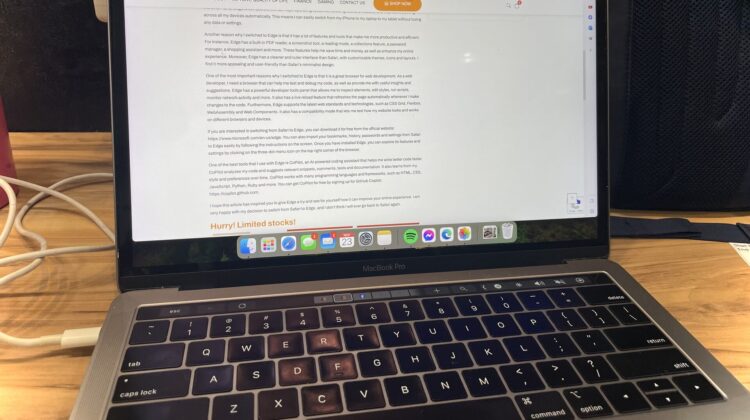
Why I Switched from Safari to Edge? Because of CoPilot?
It started from CoPilot
I have been a loyal user of Safari for many years, enjoying its seamless integration with the Apple ecosystem and its fast and smooth performance. However, recently I decided to give Microsoft Edge a try, and I was pleasantly surprised by how much it improved my productivity, creativity and web development skills. In this article, I will share with you some of the reasons why I switched from Safari to Edge, and how you can do the same.
One of the main drawbacks of Safari is that it is only available on Apple devices, which limits its compatibility and functionality with other platforms and services. For example, if I wanted to access my bookmarks, history or passwords on a Windows or Android device, I would have to use a third-party app or service, which is not very convenient or secure. On the other hand, Edge is compatible with all major operating systems, including iOS and macOS, and it syncs everything across all my devices automatically. This means I can easily switch from my iPhone to my laptop to my tablet without losing any data or settings.
Another reason why I switched to Edge is that it has a lot of features and tools that make me more productive and efficient. For instance, Edge has a built-in PDF reader, a screenshot tool, a reading mode, a collections feature, a password manager, a shopping assistant and more. These features help me save time and money, as well as enhance my online experience. Moreover, Edge has a cleaner and cuter interface than Safari, with customizable themes, icons and layouts. I find it more appealing and user-friendly than Safari’s minimalist design.
One of the most important reasons why I switched to Edge is that it is a great browser for web development. As a web developer, I need a browser that can help me test and debug my code, as well as provide me with useful insights and suggestions. Edge has a powerful developer tools panel that allows me to inspect elements, edit styles, run scripts, monitor network activity and more. It also has a live reload feature that refreshes the page automatically whenever I make changes to the code. Furthermore, Edge supports the latest web standards and technologies, such as CSS Grid, Flexbox, WebAssembly and Web Components. It also has a compatibility mode that lets me test how my website looks and works on different browsers and devices.
If you are interested in switching from Safari to Edge, you can download it for free from the official website: https://www.microsoft.com/en-us/edge. You can also import your bookmarks, history, passwords and settings from Safari to Edge easily by following the instructions on the screen. Once you have installed Edge, you can explore its features and settings by clicking on the three-dot menu icon on the top right corner of the browser.
One of the best tools that I use with Edge is CoPilot, an AI-powered coding assistant that helps me write better code faster. CoPilot analyzes my code and suggests relevant snippets, comments, tests and documentation. It also learns from my style and preferences over time. CoPilot works with many programming languages and frameworks, such as HTML, CSS, JavaScript, Python, Ruby and more. You can get CoPilot for free by signing up for GitHub Copilot: https://copilot.github.com.
I hope this article has inspired you to give Edge a try and see for yourself how it can improve your online experience. I am very happy with my decision to switch from Safari to Edge, and I don’t think I will ever go back to Safari again.





